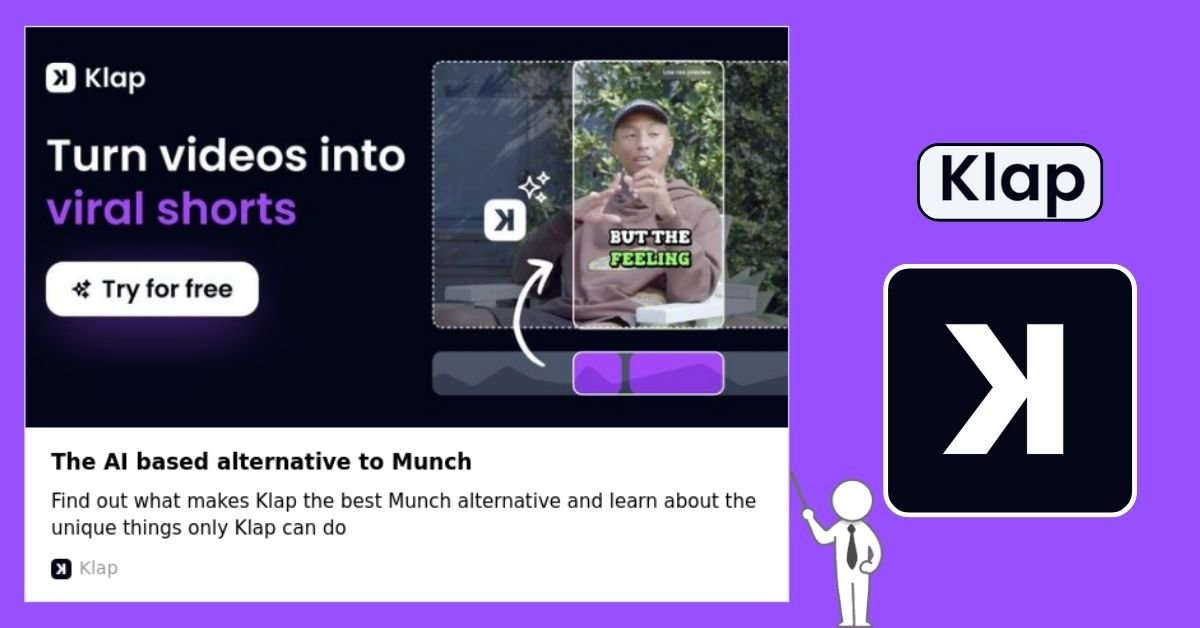Hey there! If you’ve been wondering “What is Klap AI?” and how it can shake up your content game, you’re in the right place. I’m here to break it all down for you in a way that feels like we’re just chatting over coffee. No complicated jargon, no boring stuff—just the real deal about Klap AI, what it does, and why it might just be your new best friend for creating awesome social media clips. Plus, I’ll throw in some details about its latest 2025 update, pricing, and even some alternatives if you’re on a budget. Let’s dive in!
What is Klap AI, Anyway?
So, picture this: you’ve got a long YouTube video, maybe a podcast or an interview, and you want to turn it into those short, snappy clips that blow up on TikTok, Instagram Reels, or YouTube Shorts. Doing that manually? Total pain. That’s where Klap AI steps in. It’s this cool tool that uses artificial intelligence to watch your video, pick out the best parts, and whip them into short clips that are ready to grab attention.
Here’s what it brings to the table:
- Smart Editing: It finds the juicy bits of your video—like the funny moments or key points—and turns them into short clips.
- Auto Reframing: It zooms in on the important stuff (like your face) so your clips look pro without you lifting a finger.
- Captions Galore: It adds subtitles in 52 languages—English, Hindi, Spanish, you name it—so your content can go global.
- Make It Yours: You can tweak fonts, colors, and even slap your logo on there to keep things on-brand.
- Post It Easy: Share your clips straight to TikTok, Instagram, or wherever, or save them for later.
Basically, Klap AI is like a super-smart video editor that gets you, and it’s perfect for anyone who’s got long videos they want to chop up for social media.
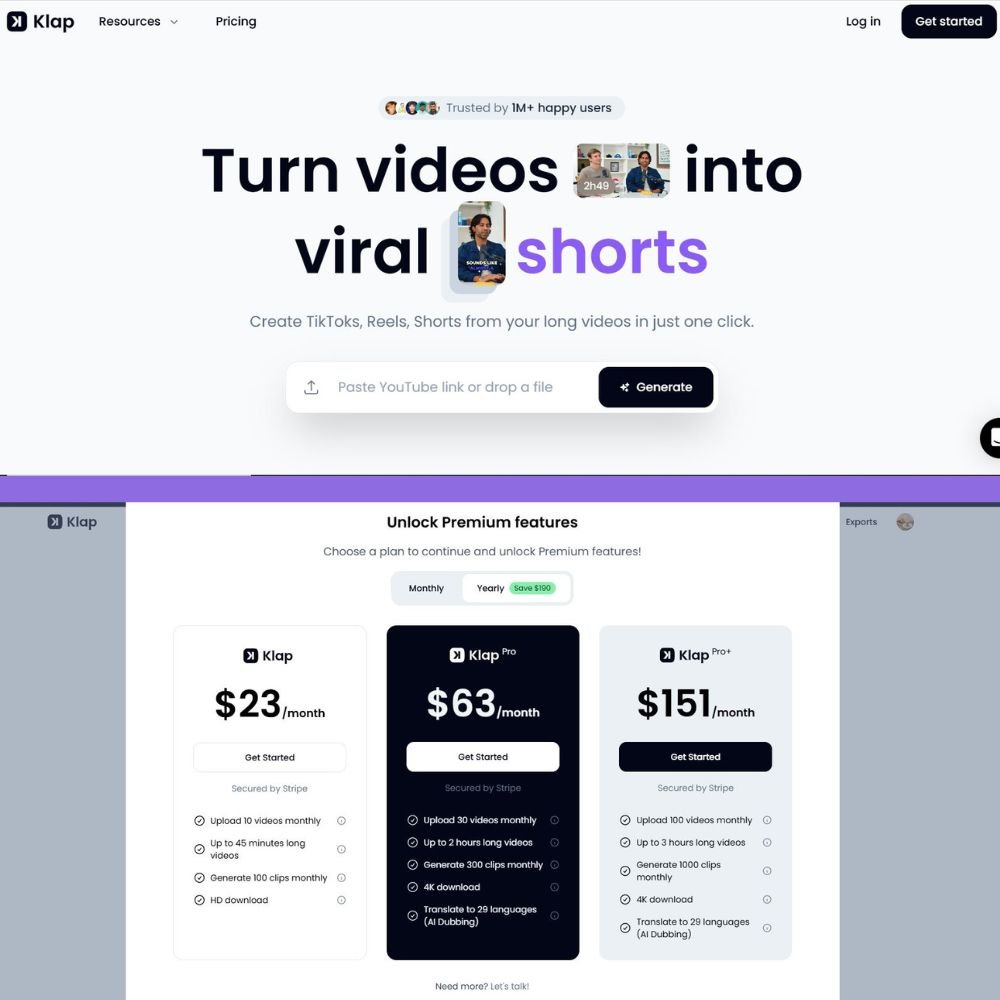
How Do You Use Klap AI?
Alright, let’s keep this simple. Here’s how you get started with Klap AI:
- Upload Your Video: Right now, you pop in a YouTube URL. (They’re working on letting you upload files directly soon, though!)
- AI Magic Happens: The tool scans your video and pulls out the good stuff, making a bunch of short clips.
- Tweak It: Play around with captions, colors, or framing to make it look just right.
- Share or Save: Hit publish to your favorite platform or download the clips for later.
That’s it! It’s crazy easy, especially if your video’s got a lot of talking—like a podcast or tutorial. Klap AI just knows what’ll hook people.
Why Klap AI is Awesome
Why should you care about Klap AI? Here’s the scoop:
- Saves You Hours: No more slaving over edits—Klap AI does it in minutes.
- Gets You Noticed: Short clips are gold on social media, and this tool makes them scroll-stopping good.
- Goes Worldwide: With captions in tons of languages, you’re not just stuck with one audience.
- Looks Like You: Customize everything so your clips scream your style.
Whether you’re a solo creator hustling on TikTok or a marketer pushing a brand, Klap AI helps you squeeze every drop of value from your videos.
How Much Does Klap AI Cost?
Let’s talk money. Klap AI got a free trial and paid plans—here’s the rundown:
- Free Trial: Make one video for free, no card needed. Perfect to test it out.
- Klap Pro: $29/month gets you unlimited videos and all the fancy features.
They’ve also got bigger plans like Pro ($79/month) and Pro+ ($189/month) if you’re a heavy user needing more uploads or longer clips. Pretty affordable if you’re serious about content, right?
What Are People Saying About Klap AI?
I dug into some user reviews, and here’s the vibe:
- The Good Stuff:
- “So easy to use, saved me tons of time!”
- “My clips started getting way more views after using this.”
- “Perfect for turning my podcast into TikToks.”
- The Not-So-Good:
- “Customer support on Discord can be slow sometimes.”
- “The free trial’s cool, but you can’t download without paying.”
- “API docs could use an update for devs.”
Most people love it for the time it saves and the results it delivers, but there’s a little room to grow with support and the free version.
Any Free Alternatives to Klap AI?
If $29/month isn’t in your budget, no worries—there are some solid options out there:
- Spikes Studio: Free AI clip maker with captions and editing tools.
- Autopilot Shorts: Great for faceless video shorts on a budget.
- Supercreator.ai: Quick AI video editing with a free tier.
- OpusClip: One-click shorts from long videos, free to start.
- Picsart: All-in-one creative tool with some free AI features.
- FlexClip: Online editor with templates and AI, free plan available.
- Silence Slicer: Totally free, browser-based editing with subtitles.
These can get you going without spending a dime, though they might not have all the bells and whistles of Klap AI.
What’s New with Klap AI in 2025?
Klap AI dropped some cool updates in 2025 that make it even better:
- AI Reframe 2: Smarter resizing for all kinds of videos—think split screens or gaming clips.
- Big Growth: Over 1 million users now, and they’ve helped make 2.5 million clips!
They’re clearly not slowing down, and these updates make it more versatile than ever.
Is Klap AI Worth Your Time?
Let’s break it down—should you jump on Klap AI?
- Why It Rocks:
- Cuts your editing time way down.
- Boosts your social media game with killer clips.
- Tons of customization and language options.
- The Catch:
- Free trial’s limited—you’ll need to pay to download.
- Support can lag a bit.
- Who’s It For?
- Creators, marketers, or anyone with long videos they want to turn into social gold.
If you’re all about growing your reach and saving time, Klap AI’s a no-brainer.
Wrapping It Up
So, there you have it—Klap AI is this awesome tool that takes your long videos and turns them into short, viral clips without the headache. It’s easy to use, packed with features like multi-language captions and direct posting, and it’s a total time-saver. Yeah, the free trial’s a tease, and support could be faster, but honestly? The results speak for themselves.
Ready to give it a shot? Head over to their official site, try the free trial, and see how it can level up your content. Got questions? Hit me up in the comments—I’d love to chat more about it!
FAQs:-
- What’s Klap AI used for?
It’s for turning long videos into short clips for TikTok, Reels, Shorts—you get the idea. - Is Klap AI free?
You get one free video to try, but full access starts at $29/month. - Any free Klap AI alternatives?
Yup—try Spikes Studio, OpusClip, or Silence Slicer for free options. - How’s Klap AI different from other tools?
It’s all about AI automation, captions in 52 languages, and posting straight to social media—pretty unique combo!