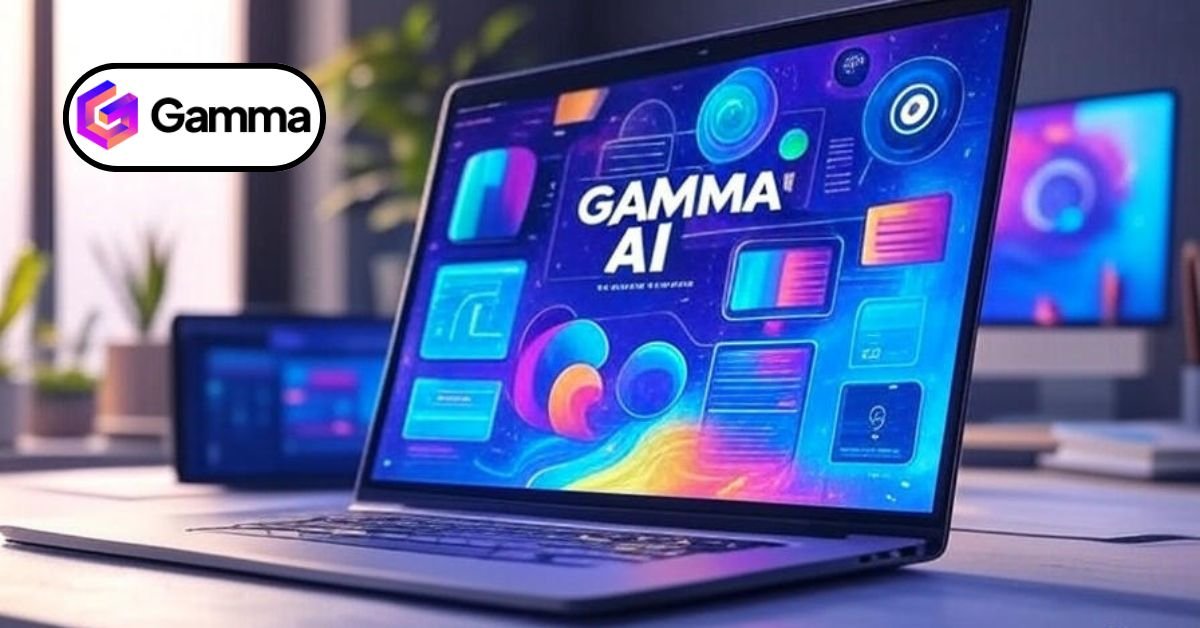The era of spending hours aligning text boxes in PowerPoint is officially over. Gamma AI has emerged as a dominant force in the 2025 productivity landscape, offering a “medium” that sits perfectly between a document and a slide deck.
Unlike traditional tools that force you to think in “slides,” Gamma allows you to think in “content.” It uses advanced generative AI models to build polished, interactive presentations, documents, and webpages in seconds.
Whether you are a student rushing to finish an assignment or a consultant pitching a high-stakes proposal, this review covers everything you need to know about Gamma AI in 2025.
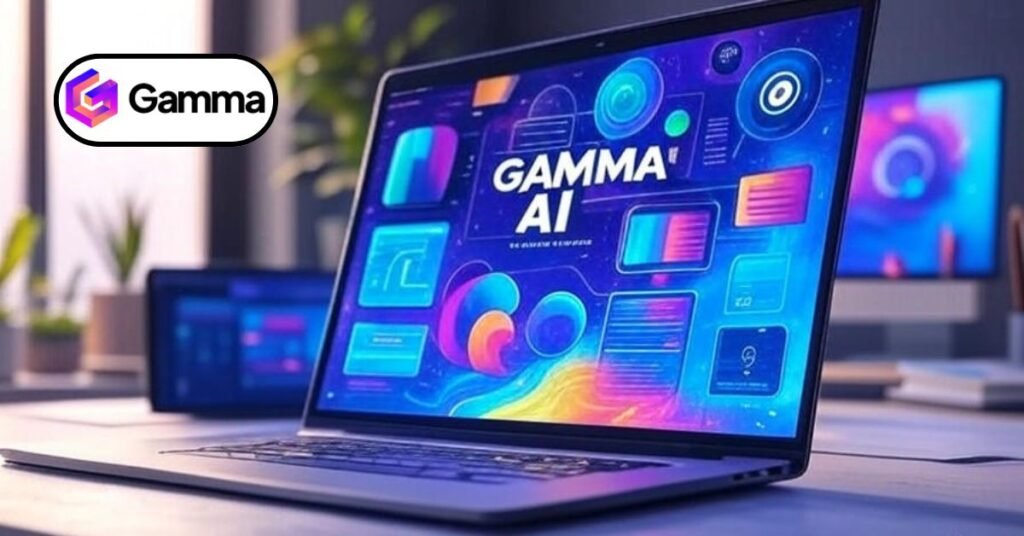
What’s New in 2025?
Gamma has moved beyond simple “text-to-slide” generation. The Gamma 3.0 update and subsequent patches in early 2025 have introduced features that transform it into a full-scale design partner.
- Gamma Agent: A built-in AI design partner. Instead of just generating a deck once, you can now converse with the Agent to refine specific sections (e.g., “Make this chart more colorful” or “Expand on the second point with a case study”).
- Smart Import: The ability to upload extensive PDFs, Word documents, or even Notion pages has been significantly improved. The AI now understands complex hierarchies better, resulting in fewer formatting errors upon import.
- Social Media Formats: New export options allow you to generate carousel posts specifically for LinkedIn and Instagram directly from your presentation content.
- Enterprise Security & API: For 2025, Gamma has launched its API (in beta) and SOC 2 compliance, making it viable for large enterprises requiring strict data governance.
- Global Language Support: Enhanced support for Right-to-Left (RTL) languages like Arabic and Hebrew.
Key Features Analysis
1. The Card-Based Editor
Gamma abandons the rigid slide canvas for a fluid, flexible “card” system. This feels more like building a website than a presentation. You can embed:
- Live Websites & Apps: Embed a live Loom video, a Spotify track, or a Figma prototype directly into the card.
- Interactive Toggles: Hide detailed text behind toggle lists to keep your slides clean but information-dense.
2. Paste to Deck Intelligence
Most AI tools struggle with long text. Gamma excels here. You can paste an entire research paper, and the AI will intelligently break it down into logical sections, assign headers, and select relevant imagery.
3. One-Click Aesthetic Overhaul
Changing the design of a 50-slide deck usually takes hours. In Gamma, it takes one click. You can swap the entire “Theme” (fonts, colors, background textures) instantly without breaking the layout. In 2025, Custom Themes allow brands to lock in their exact hex codes and typography.
Gamma AI Pricing (2025)
Gamma operates on a “Credit” system for generation, but unlimited editing is often included in paid plans.
| Feature | Free Plan | Plus Plan (~$8-10/mo) | Pro Plan (~$15-20/mo) |
|---|---|---|---|
| Best For | Students / Trial Users | Solopreneurs / Creators | Power Users / Teams |
| AI Credits | 400 Credits (One-time) | 400 Monthly Credits | Unlimited Creation |
| Deck Branding | “Made with Gamma” Badge | No Branding | Custom Fonts & Logos |
| Export | PDF, PPT (Basic) | PDF, PPT (Advanced) | High-Res PDF, PPT |
| Card Limits | Up to 10 cards per prompt | Up to 15-20 cards | Up to 30+ cards |
| Analytics | Basic View Count | Basic | Detailed Engagement Stats |
Note: Pricing is subject to change based on annual vs. monthly billing cycles.
Comparison: Gamma AI vs. Competitors
How does Gamma stack up against the other giants of 2025?
1. Gamma AI vs. Beautiful.ai
- Beautiful.ai is a “Slide Designer.” It creates beautiful, traditional slides that are locked into strict layouts. It is excellent for corporate environments where breaking brand guidelines is a sin.
- Gamma AI is a “Content Generator.” It is faster and more flexible. If you have zero content and need a draft in 30 seconds, Gamma wins. If you need a pixel-perfect slide for a Fortune 500 keynote, Beautiful.ai might have the edge on rigid styling.
2. Gamma AI vs. Tome
- Tome focuses heavily on “storytelling” and narrative flow, often leaning towards abstract, artistic imagery.
- Gamma is more business-functional. Its layouts are cleaner for data, bullet points, and charts. In 2025, Gamma has overtaken Tome in terms of export capabilities (PowerPoint compatibility), making it the more practical choice for office workers.
Use Cases: Is it Right for You?
For Students
- Verdict: ⭐⭐⭐⭐⭐ (Essential)
- Why: The Free plan is generous enough for class presentations. The “Text-to-Deck” feature is a lifesaver for converting essays into slides for a defense or group project.
For Professionals
- Verdict: ⭐⭐⭐⭐ (Highly Recommended)
- Why: The ability to export to editable PowerPoint (PPTX) files is the killer feature. You can generate 80% of the work in Gamma, export it, and then do the final 20% polish in PowerPoint to satisfy your boss. The Analytics feature in the Pro plan also lets you see if clients actually opened your pitch deck.
Gamma AI Pros and Cons
| Pros | Cons |
|---|---|
| ✅ Speed: Generates a full deck in <60 seconds. | ❌ Slide Control: You cannot drag items “pixel-by-pixel” like in PowerPoint. |
| ✅ Flexibility: Works as a slide deck, a doc, or a webpage. | ❌ Credit Limit: The Free plan credits do not refresh monthly (one-time use only). |
| ✅ Embeds: Natively supports videos, tweets, and charts. | ❌ Offline Mode: Requires an internet connection to work effectively. |
Export: Best-in-class PowerPoint export fidelity.
🙋 Frequently Asked Questions (FAQ)
Q1: Is Gamma AI truly free?
Yes, Gamma offers a permanent free tier. However, it operates on a credit system. You get 400 credits upon signing up. Generating a presentation costs about 40 credits. Once you run out, you must upgrade or refer friends to earn more.
Q2: Can I export Gamma presentations to PowerPoint?
Absolutely. This is one of Gamma’s strongest features. You can export to .pptx format, and the text/images remain editable in Microsoft PowerPoint.
Q3: Does Gamma AI work with Google Slides?
Yes, you can export your deck to Google Slides format, although some interactive elements (like nested toggles) may be flattened into static images or text.
Q4: Is my data private?
Gamma uses standard encryption. For the Business/Enterprise tiers (new in 2025), they offer SOC 2 compliance and enhanced data privacy controls, ensuring your proprietary data isn’t used to train public AI models.
Q5: How is Gamma different from ChatGPT?
ChatGPT generates text. Gamma generates visuals and layouts. You can paste ChatGPT text into Gamma to visualize it, making them perfect partners.
Final Verdict:
In 2025, Gamma AI remains the “king of speed” for presentation creation. While it may not offer the granular design control of Adobe tools, its ability to turn ideas into shareable, professional assets in seconds makes it an indispensable tool for the modern workflow.
read more:-
Create Videos with Veo 3 in Gemini: Complete 2025 Guide 3 FREE Videos Daily!