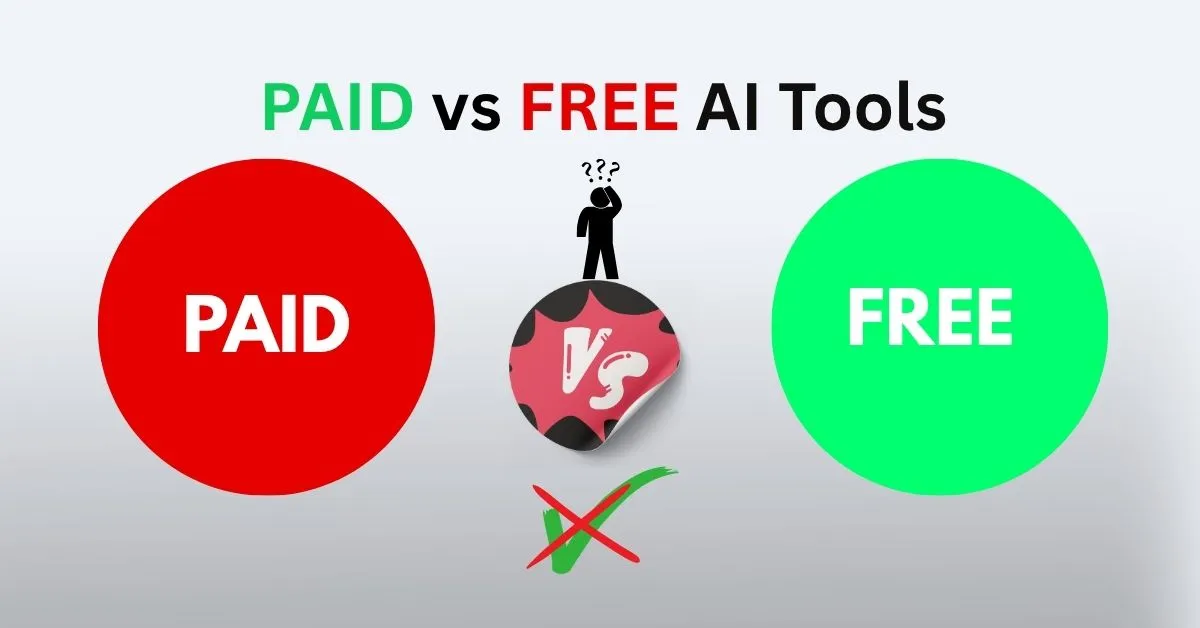Hey there, tech enthusiasts!
Just last week, I found myself staring at the screen, caught in that classic 2025 dilemma: should I actually pay for the ‘Pro’ version of that new AI image generator, or is the free one “good enough”? My wallet was screaming ‘no,’ but my project deadline was whispering ‘yes.’ If you’ve ever felt that kind of analysis paralysis… yep, you get it. You’re in the right place. Honestly, it feels like a new AI tool promising to change the world drops every single morning. And the hype? It’s absolutely real. But the overwhelming confusion that comes with it is just as intense. Look, as someone who has personally signed up for, tested, and sometimes rage-quit dozens of these tools for my own projects (and trust me, I’ve wasted money on some real duds), I’ve figured out where your money actually makes a difference
So, in this article, we’re cutting through the noise. We’ll break down the best paid vs. free AI tools across crucial categories like research, image creation, writing, and design. We’re going to figure out when ‘free’ is a fantastic deal and when it’s just a frustrating waste of time. Let’s find the right tools for your workflow!
PAID vs FREE AI Tools For Research
🔴 Paid: ChatGPT Plus
ChatGPT Plus (around $20/month) is like having a super-smart research assistant who never sleeps. Powered by OpenAI’s GPT-4o, it’s a beast for brainstorming, analyzing files, and even digging into complex topics with its Deep Research mode. Upload a PDF or spreadsheet, and it’ll summarize trends or extract insights in minutes. I recently used it to analyze a marketing report, and it saved me hours by pulling out key data points and suggesting chart types. The catch? The free version limits you to GPT-3.5, which lacks web access and advanced features. If you’re a professional needing in-depth analysis, the paid plan is worth it.
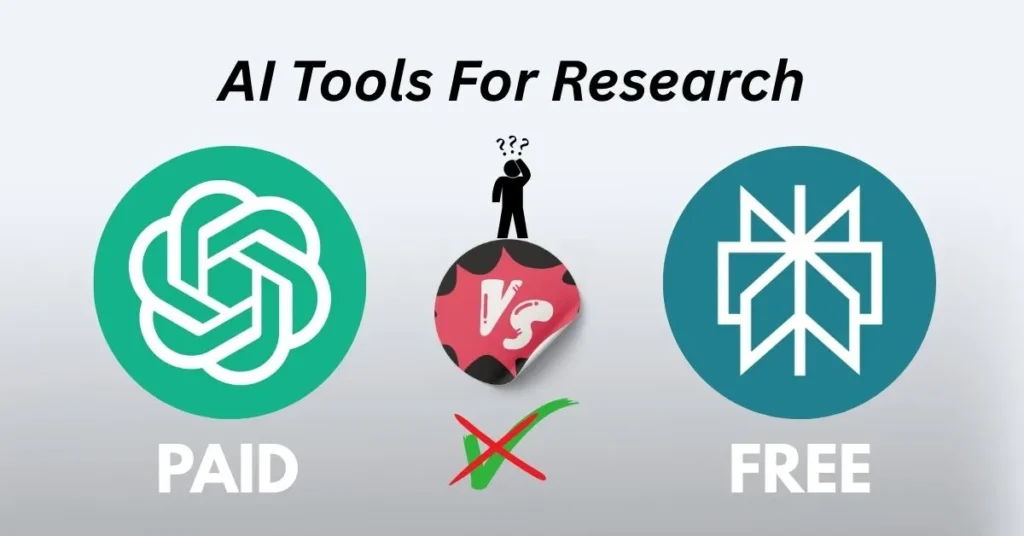
🟢 Free: Perplexity AI
Perplexity AI is your go-to for free, research-driven answers. Unlike ChatGPT’s free tier, it pulls real-time data from the web and cites sources, making it perfect for students or anyone needing verifiable facts. I used it to research AI trends for this post, and it gave me a concise summary with links to 20+ sources—way more thorough than a quick Google search. The free plan offers unlimited basic searches, but you’re capped at three Pro model queries per day. For most casual users, it’s more than enough.
Winner? Perplexity’s free plan shines for quick, sourced research, but ChatGPT Plus is better for heavy-duty analysis and file uploads.
Best AI Image Generators Compared: Free vs Paid
🔴 Paid: Ideogram AI
Ideogram AI is a premium powerhouse for generating high-quality images, especially for creative professionals. Starting at around $10/month, it offers advanced stylization and control, perfect for crafting logos or social media visuals. I tested it with a prompt for a sci-fi book cover, and the results were crisp and customizable. It’s a step above most free tools, but you’re paying for that extra polish.
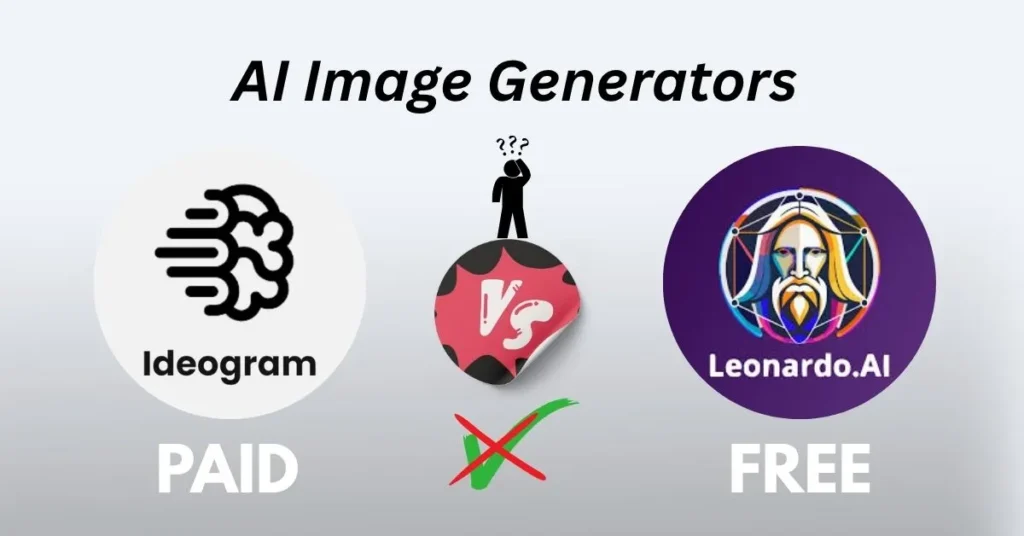
🟢 Free: Leonardo AI
Leonardo AI is a free gem for image generation. It’s surprisingly robust, offering detailed, stylized art that rivals paid tools like Ideogram. I used it to create a fantasy character portrait, and the level of detail (think intricate armor and glowing effects) blew me away. The free tier gives you enough credits for casual use, though heavy users might hit limits. It’s ideal for hobbyists or marketers on a budget.
Winner? Leonardo AI’s free plan is hard to beat for most users, but Ideogram’s paid features give you more creative control for professional projects.
Best PAID vs FREE AI Tools for Watermark Removal
🔴 Paid: Fotor AI
Fotor AI’s paid plan (starting at $8.99/month) makes watermark removal a breeze. It’s part of a broader photo editing suite, so you get tools for enhancing images, adjusting colors, and more. I used it to clean up a stock photo for a client project, and the results were seamless—no blurry patches or weird artifacts. It’s great for creators who need professional-grade edits.

🟢 Free: Media.io
Media.io is a free, web-based tool that handles watermark removal with surprising ease. Just upload your image or video, brush over the watermark, and let the AI do its magic. I tested it on a logo-stamped image, and while it’s not as polished as Fotor, it got the job done for a quick social media post. The free plan has limits on file size, but it’s perfect for occasional use.
Winner? Media.io is fantastic for free, no-fuss watermark removal, but Fotor AI’s paid plan offers more precision and editing tools.
FREE vs PAID AI Presentations Tool
🔴 Paid: Napkin AI
Napkin AI’s paid plan (around $10/month) is a game-changer for creating infographics and presentations. Its drag-and-drop interface lets you whip up flowcharts or visuals in minutes. I used it to build a website development flowchart, and the AI-generated templates were sleek and easy to tweak. It’s ideal for professionals who need polished, collaborative presentations.
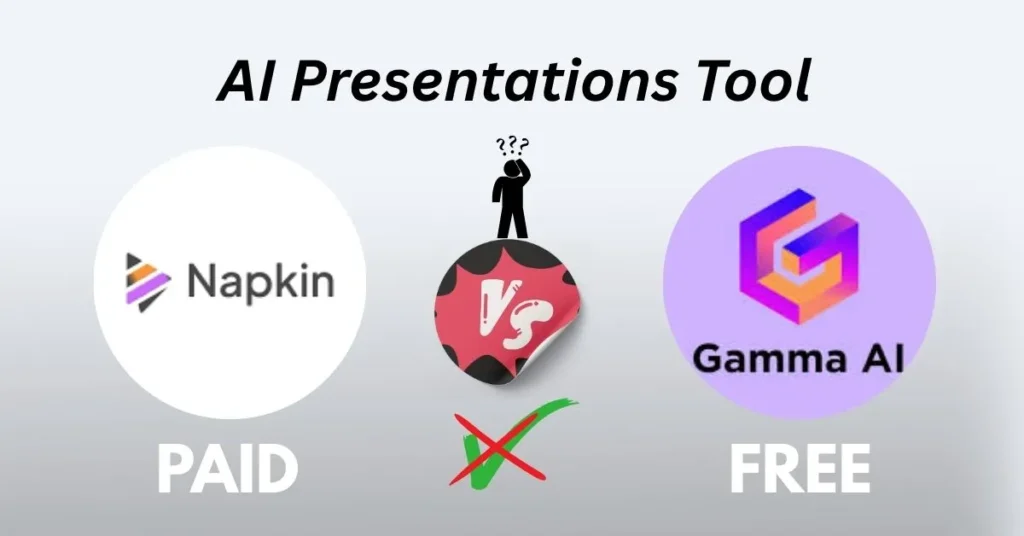
🟢 Free: Gamma AI
Gamma AI’s free tier is a lifesaver for creating presentations on a budget. Type in your topic, and it generates a professional-looking slide deck with visuals and text suggestions. I made a pitch deck for a startup idea in under 10 minutes, and it looked like something a designer spent hours on. The free plan has some limits on exports, but it’s perfect for students or small teams.
Winner? Gamma AI’s free plan is a steal for quick, beautiful presentations, but Napkin AI’s paid features offer more flexibility for complex visuals.
PAID vs FREE AI Tools for Video Generation
🔴 Paid: Invideo AI
Invideo AI’s paid plan (starting at $20/month) is a favorite for creating professional videos. It handles everything from scriptwriting to editing, with customizable templates for ads, tutorials, or social media. I used it to make a product demo video, and the AI-generated voiceover and transitions were surprisingly smooth. It’s worth the cost for businesses or creators needing high-quality output.
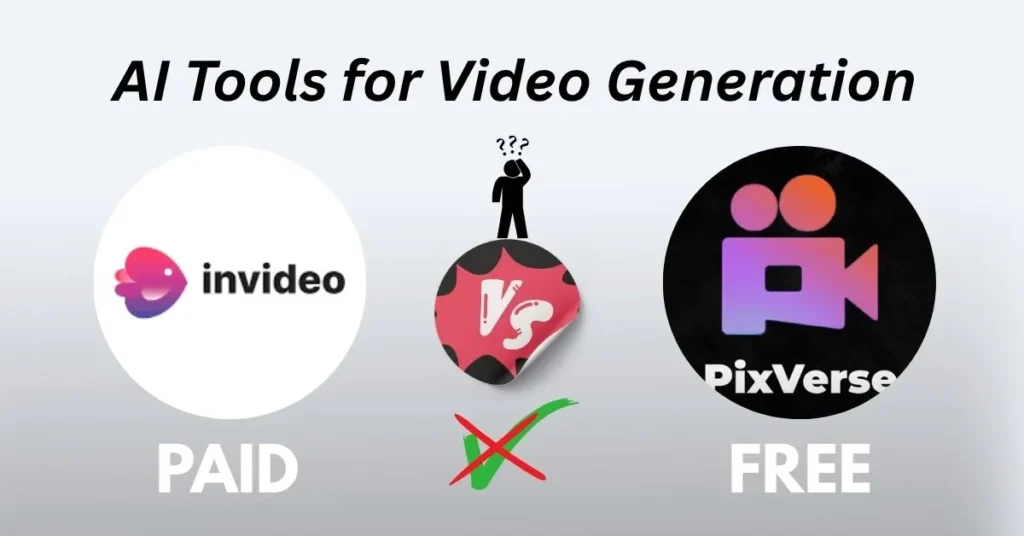
🟢 Free: Pixverse AI
Pixverse AI’s free tier lets you create short, AI-generated videos from text prompts or images. I tested it with a prompt for a “futuristic city flythrough,” and the results were impressive for a free tool—think vibrant colors and decent motion. The free plan has resolution and length limits, but it’s great for experimenting or small projects.
Winner? Pixverse AI is awesome for free, creative video experiments, but Invideo AI’s paid plan is better for polished, professional videos.
AI Tools for Writing: FREE vs PAID
🔴 Paid: Quillbot AI
Quillbot AI’s premium plan (around $9.99/month) is a writer’s dream. It offers advanced paraphrasing, grammar checks, and tone adjustments. I used it to rewrite a blog post section, and it turned clunky sentences into smooth, engaging prose. The plagiarism checker is a bonus for students or content creators. It’s a solid investment for frequent writers.
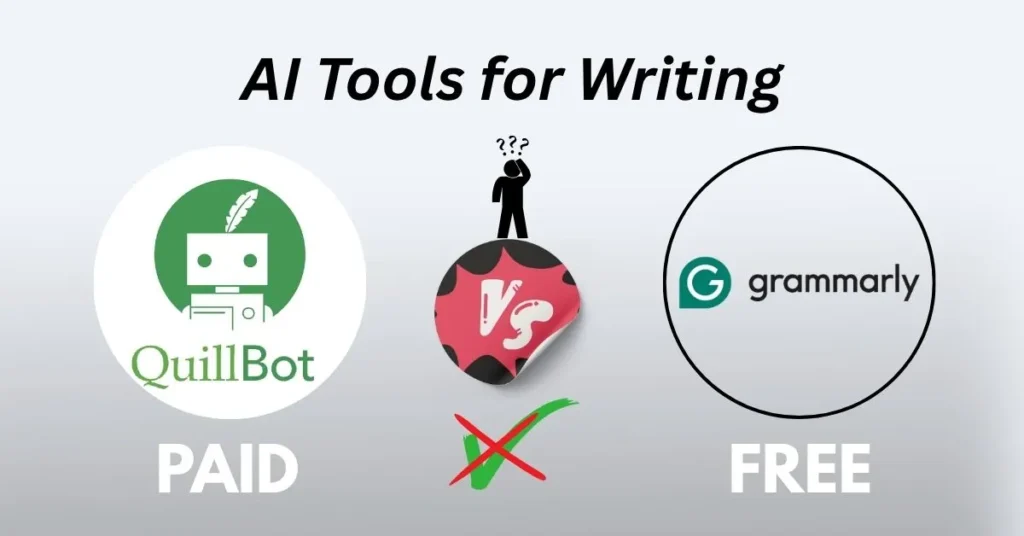
🟢 Free: Grammarly
Grammarly’s free tier is a household name for a reason. It catches grammar, spelling, and clarity issues in real-time, making it a must-have for emails, essays, or social posts. I rely on it daily to polish my writing, and it’s saved me from countless typos. The free plan lacks advanced style suggestions, but it’s more than enough for most users.
Winner? Grammarly’s free plan is perfect for everyday writing, but Quillbot’s paid features give you more control for creative or academic work.
PAID vs FREE AI Tools for Graphic & Visual Design
🔴 Paid: Canva AI
Canvas Pro plan (around $12.99/month) is a design powerhouse, with AI tools like Magic Studio for generating images, text, and layouts. I used it to create a branded social media post, and the AI matched my color scheme perfectly based on a reference image. The paid plan unlocks thousands of templates and premium assets, making it ideal for marketers or small businesses.
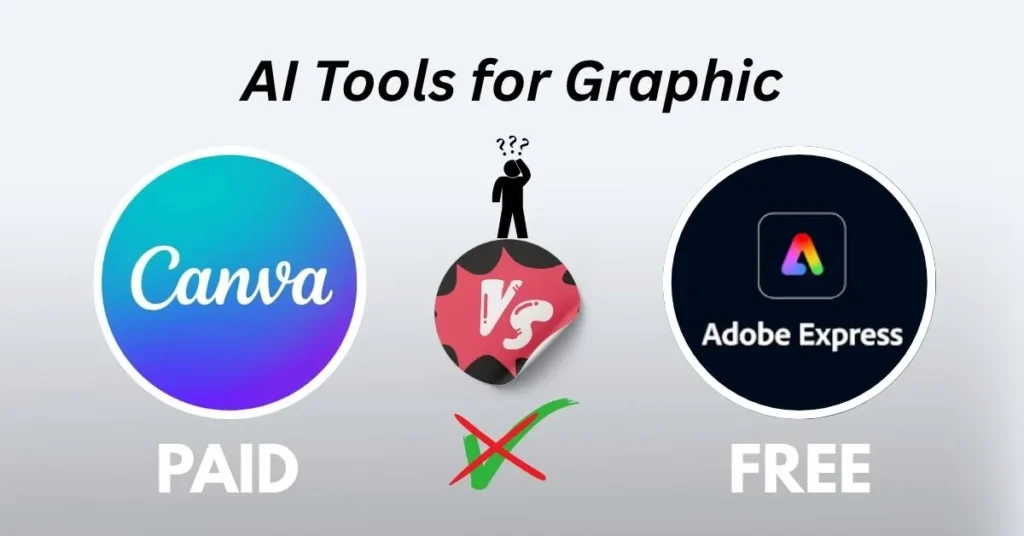
🟢 Free: Adobe Express
Adobe Express’ free tier offers a surprising amount of design power. It includes AI-driven templates, text effects, and basic image editing. I created a flyer for an event in minutes, and the results were clean and professional. It’s not as feature-rich as Canva Pro, but it’s a fantastic free option for quick designs.
Winner? Adobe Express is great for free, simple designs, but Canva’s paid plan offers more versatility for professional branding.
PAID vs FREE AI Tools Official Website
Here you can check the official website directly with just one click. I have provided the link of all the official websites here according to the Tool Name and Category.
Please check:-
| Category | Tool Name | Type | Official Website |
|---|---|---|---|
| Research | ChatGPT Plus | Paid | chat.openai.com |
| Research | Perplexity AI | Free | www.perplexity.ai |
| Images | Ideogram AI | Paid | www.ideogram.ai |
| Images | Leonardo AI | Free | www.leonardo.ai |
| Watermark Removal | Fotor AI | Paid | www.fotor.com |
| Watermark Removal | Media.io | Free | www.media.io |
| Presentations | Napkin AI | Paid | www.napkin.ai |
| Presentations | Gamma AI | Free | gamma.app |
| Video Generation | Invideo AI | Paid | www.invideo.io |
| Video Generation | Pixverse AI | Free | www.pixverse.ai |
| Writing | Quillbot AI | Paid | quillbot.com |
| Writing | Grammarly | Free | www.grammarly.com |
| Design | Canva AI | Paid | www.canva.com |
| Design | Adobe Express | Free | www.adobe.com/express |
Final Thoughts: Paid or Free, What’s Your Pick?
Whether you’re pinching pennies or ready to invest, there’s an AI tool for every need in 2025. Free options like Perplexity, Leonardo AI, Media.io, Gamma AI, Pixverse AI, Grammarly, and Adobe Express deliver incredible value for casual users or those just dipping their toes into AI. If you’re ready to level up, paid tools like ChatGPT Plus, Ideogram AI, Fotor AI, Napkin AI, Invideo AI, Quillbot AI, and Canva AI offer advanced features that can save time and boost quality.
My advice? Start with the free versions to test the waters. If you find yourself hitting limits or craving more power, consider a paid plan for your most-used category. What’s your favorite AI tool right now? Drop a comment below and let’s geek out together!