Hey there! If you’re someone who’s constantly juggling meetings, interviews, or lectures and wishing there was an easier way to keep track of everything, you’ve probably heard of Otter ai. It’s an AI-powered transcription tool that’s been making waves lately, especially with its recent updates in 2025. But is it really as good as people say? In this Otter ai review, I’m going to break it down for you—features, pricing, pros, cons, and whether it’s worth it for you. Let’s dive in!
What Is Otter ai? A Quick Look for This Otter ai Review
Picture this: you’re in a Zoom meeting, trying to focus on what’s being said, but also scribbling notes like crazy. Otter ai swoops in like a superhero to save the day. It’s a tool that listens to conversations—whether live or recorded—and turns them into written text in real-time. Plus, it’s smart enough to summarize meetings, pull out key points, and even assign action items. Cool, right?
Started back in 2016 by Sam Liang and Yun Fu, Otter ai has grown into a big name for professionals, students, and even small business owners. And as of March 2025, they’ve hit $100 million in annual recurring revenue (ARR)—proof they’re doing something right!
Otter ai Review: What’s New in 2025?
Otter ai isn’t just resting on its laurels. They’ve rolled out some pretty exciting updates this year. The big one? Their new AI Meeting Agent Suite. Imagine having a virtual assistant that joins your meeting, takes notes, answers questions based on what’s been said, and even helps your sales team close deals. Here’s what’s fresh:
- Otter Meeting Agent: Joins your calls, listens in, and can respond to questions or complete tasks based on past meeting data.
- Otter Sales Agent: Gives real-time tips to sales folks during calls—think of it like a coach whispering in your ear.
- Improved Summaries: It can now shrink a 60-minute meeting into a 30-second summary. Talk about a time-saver!
These updates make it clear Otter ai is pushing to be more than just a transcription tool—it’s aiming to be your go-to meeting buddy.
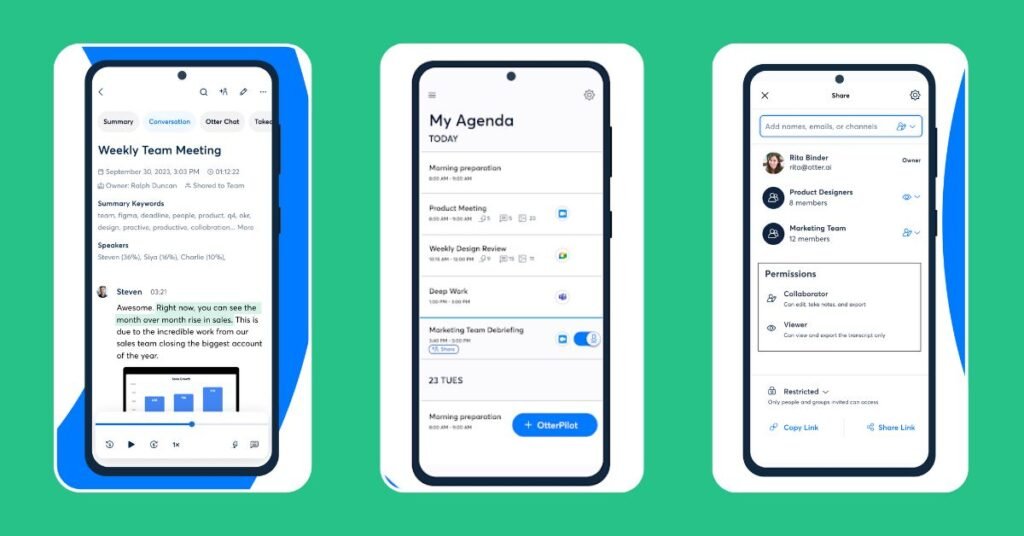
Otter ai Review: Top Features That Make It Shine
So, what’s Otter ai packing under the hood? Here’s the good stuff:
- Real-Time Transcription: You talk, it types. Whether it’s a live meeting or a recorded audio file, Otter keeps up pretty well.
- Automated Summaries: No more digging through hours of audio—it gives you the highlights in seconds.
- Integration with Tools: Works smoothly with Zoom, Google Meet, Microsoft Teams, and even Slack. Super handy if you’re already using these.
- Action Items: It picks out tasks from your convo and assigns them. No more “Wait, who was supposed to do that?”
- Searchable Notes: Ever lost a key point in a sea of notes? Otter lets you search your transcripts like a pro.
- Speaker Identification: It figures out who’s talking (most of the time) and labels them in the transcript.
Otter ai Review: Pricing Breakdown
Alright, let’s talk money. Otter ai has a few plans to choose from, depending on your needs:
- Free Plan: You get 300 minutes of transcription per month, with a 30-minute cap per session. Good for testing it out.
- Pro Plan: $16.99/month (or $10/month if billed yearly). Bumps you up to 1,200 minutes and a 90-minute limit per session.
- Business Plan: $30/month per user. Unlimited transcription, team features, and advanced integrations—perfect for companies.
- Enterprise Plan: Custom pricing for big teams with extra security and support.
Honestly, the free plan is decent if you’re just dipping your toes in, but if you’re a heavy user—like a podcaster or a manager with back-to-back meetings—the Pro or Business plan makes more sense.
Pros: Why People Love Otter ai
Here’s what’s got folks raving about it:
- Saves Time: No more manual note-taking or replaying recordings to catch what you missed.
- Accuracy: It’s not perfect (more on that later), but it nails most conversations, especially with clear audio.
- Easy to Use: The app and website are super simple to navigate—even your tech-challenged uncle could figure it out.
- Team Collaboration: Share transcripts with your crew and work together on them in real-time.
- Latest AI Boost: Those new meeting agents? They’re a game-changer for productivity.
Cons: Where It Falls Short
No tool’s perfect, and Otter ai has its quirks:
- Background Noise Issues: If your meeting’s in a noisy spot, the transcription can get messy.
- Speaker Identification Glitches: Sometimes it mixes up who’s who, especially if voices sound similar.
- Pricey for Heavy Users: The Business plan’s $30/month per user might sting if you’ve got a big team.
- Limited Free Plan: 300 minutes sounds like a lot, but it runs out fast if you’re a frequent user.
Who Should Use Otter ai?
Otter.ai isn’t for everyone, but it’s a lifesaver for certain folks:
- Professionals: Managers, salespeople, or anyone in tons of meetings will love the automation.
- Students: Recording lectures and getting searchable notes? Yes, please!
- Content Creators: Podcasters and journalists can transcribe interviews in a snap.
- Small Businesses: If you’re juggling Zoom calls and need to stay organized, this could be your secret weapon.
If you’re just someone who rarely records audio or hates tech, you might not need it.
How Does It Stack Up Against the Competition?
There are other players like Rev, Sonix, and Descript, but Otter.ai holds its own. Rev is great for human transcription but costs more. Sonix is solid for accuracy but lacks the AI meeting features. Descript’s awesome for editing audio, but Otter’s real-time focus and integrations give it an edge for meetings. Plus, those new 2025 updates? They’re putting Otter ahead of the pack.
My Honest Take: Is Otter ai Worth It?
After digging into Otter.ai, here’s my two cents: it’s a fantastic tool if you’re someone who deals with a lot of spoken content. The real-time transcription is a huge win, and those AI meeting agents feel like the future of work. Sure, it’s not flawless—background noise can trip it up, and the pricing might feel steep for some—but the time it saves is hard to beat.
If you’re on the fence, start with the free plan and see how it fits your life. For me, it’s a solid 8.5/10—super useful, just not perfect.
Final Thoughts
Otter ai is more than just a transcription tool in 2025—it’s evolving into a full-on productivity booster. Whether you’re a busy professional, a student, or a small business owner, it’s worth checking out. Have you tried Otter ai yet? Let me know what you think in the comments—I’d love to hear your take!
