Have you ever wondered how an entire animated story can be generated using just a single prompt? It sounds impossible, but now it’s a reality! Today, we will show you how you can create a film in just 5 minutes with the help of AI. In this blog post, we will discuss the tools, processes, and options that will help you bring your ideas to life through animation.
How To Make AI Film to AI Filmmaking
Modern AI technology has revolutionized the world of creativity. AI now assists in scriptwriting, image generation, and even animation. The main tool behind this process is Focal ML. With this tool, you can:
- Input your basic idea,
- Generate scripts and dialogues,
- Use AI video generation models like Minimax, Cling AI, Luma AI, etc., to animate your video.
Visit focalml.com to explore its interface.
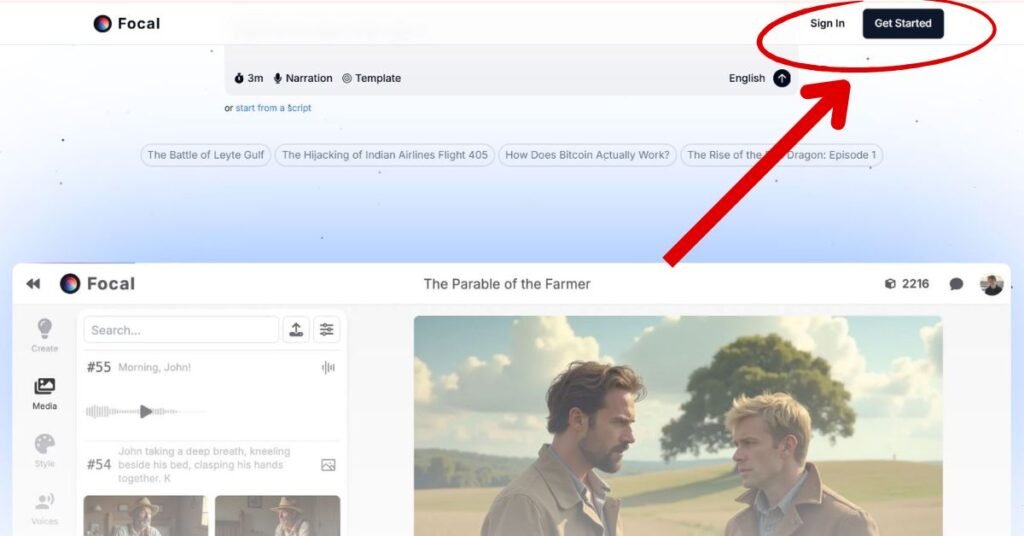
How To Make AI Film Step-by-Step Guide
1. Idea and Script Generation
Script Generation and Expansion:
Once you enter your idea, AI generates a full-fledged script with a storyline, dialogues, image prompts, and other details. If you want a more detailed script, click the “Expand” button.
Prompt Input:
First, you need to enter your basic idea into the prompt bar on the website. For example, let’s say your story is about a farmer who discovers a dragon egg, watches the dragon grow, and eventually fights it to protect his family.
Language Options:
This tool supports multiple languages, including English, Hindi, Mandarin, Spanish, French, Arabic, Bengali, Urdu, Punjabi, and German. Choose the language that suits you best.
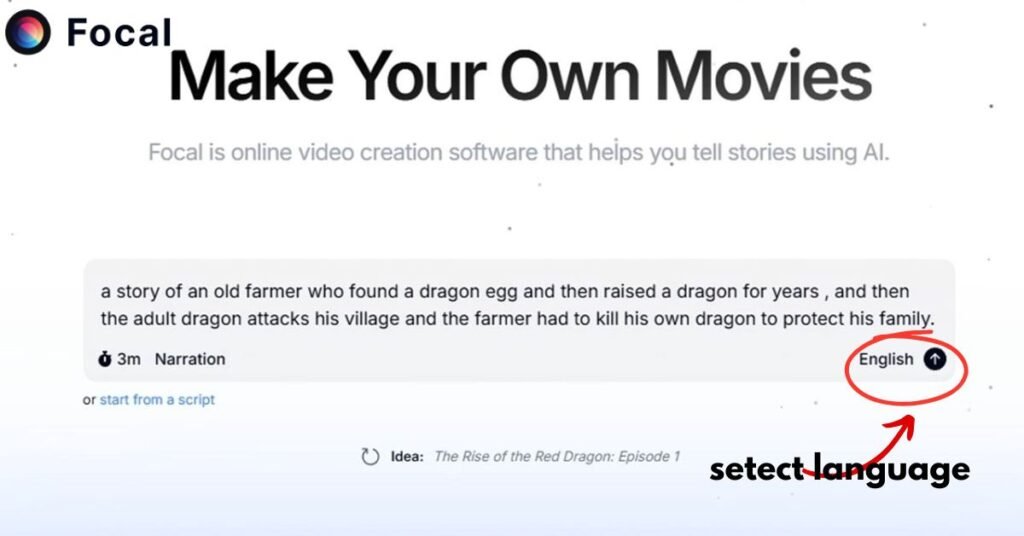
2. Project Setup and Style Selection
- Naming the Project:
After generating the script, you need to name your project. For example, “A Farmer and a Dragon” clearly represents the essence of your story. - Style and Art Direction:
Focal ML offers various style options:- Photo Realistic:
For a realistic effect. - Anime Style:
For an anime-inspired film. - 80s/90s Style:
For a nostalgic retro feel. - Custom Style:
Define your own style, and AI will follow it.
- Photo Realistic:
- Aspect Ratio:
You can choose between two main aspect ratios –- Portrait (9:16)
- Landscape (16:9)
These options are particularly useful for YouTube and other platforms.
- Captions and Character Setup:
You can also choose whether to include captions in your video. Additionally, AI automatically generates characters and locations based on your script. You can select from different voiceover options provided by the AI.
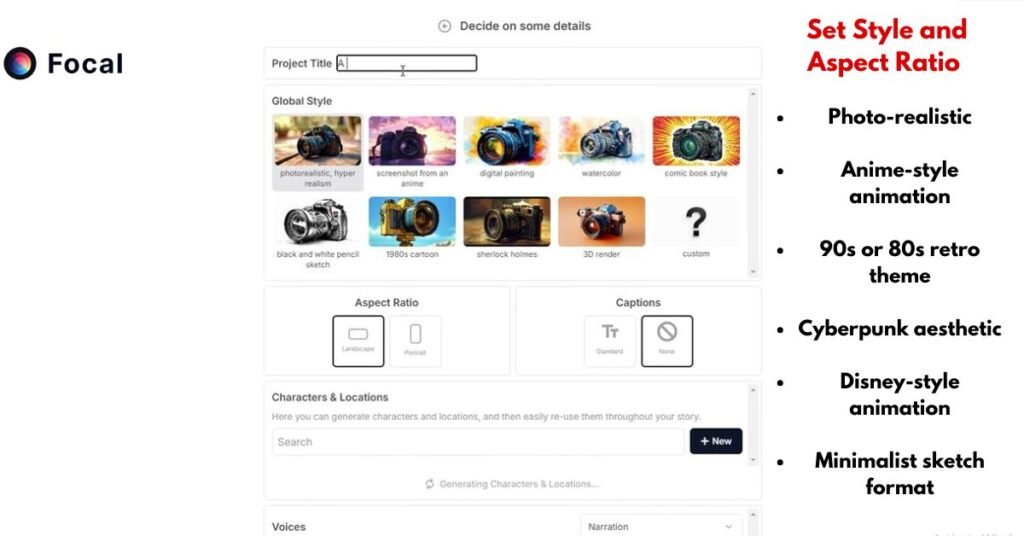
3. Video Generation and Editing
AI Models and Options:
Various models available for video generation include:
- Luma Dream Machine
- Minimax AI
- Cling AI (Standard & Pro)
Editor Interface:
After setting up your project, you’ll have access to an editor with a timeline, clips, and other video editing tools. Here, you can preview, trim, and arrange generated clips in the desired sequence.
Clip Generation and Animation:
AI generates different clips based on your idea. For example, phrases like “Nested against rolling hills” help create a vivid scene in your video. Sometimes, minor gaps appear in clips, but these can be easily edited.
4. Advanced Features and Alternative Projects
- Customization:
After generating the video, you can modify styles, voices, and other settings in the editor to match your vision perfectly. - Alternate Project Example:
For instance, another project, “A Samurai’s Vow of Revenge,” had AI create a complete story where a samurai seeks revenge for his wife’s murder. AI handled everything from the storyline and characters to voiceovers and video clips.
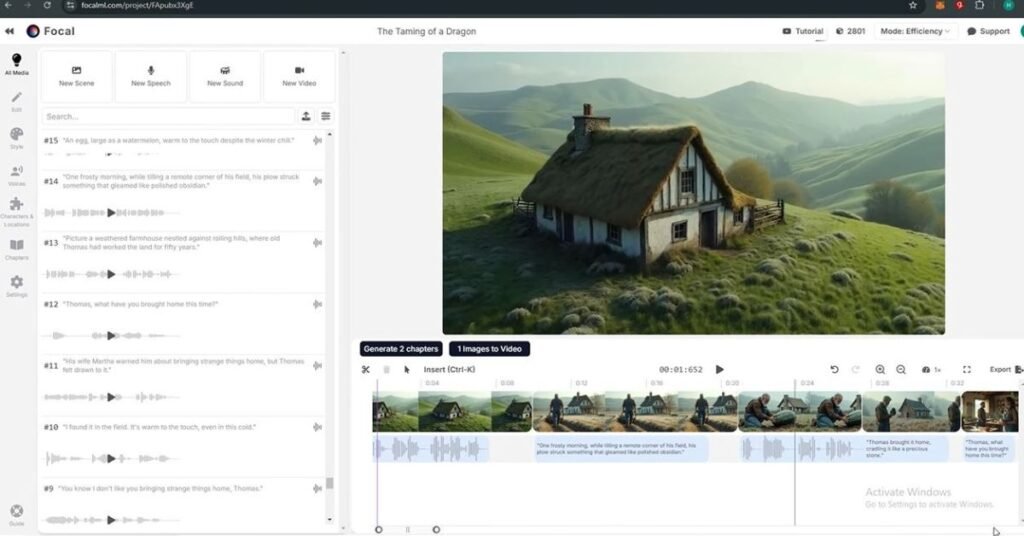
Conclusion
With Focal ML, AI video generation has simplified the filmmaking process so much that you can create a fully animated story using just a single prompt. Whether you’re a young creative mind or a professional filmmaker, this tool saves you both time and effort.
Throughout this process, AI not only generates scripts, images, and dialogues but also helps with editing and final video production. If you want to take your creativity to new heights with the latest technology, try Focal ML and see how your ideas transform into a film in just 5 minutes.
If you enjoyed this blog post, please like, share, and comment. We will continue bringing you more interesting topics. Happy Filmmaking!
Read More:-
How To Use LTX Studio AI Tutorial for Beginners: A Complete Guide
Cici AI Chat Free: Your Smart and Free Buddy
What is Imagine AI Art Generator? A Complete Guide
